To Interact With Murals at the Hospital:
-

Step 1
Connect to the Hospital Wi-Fi "AdventHealth Guest".
Conéctate al Wi-Fi del hospital "AdventHealth Guest".
-

Step 2
Download the Disney Team of Heroes app for free, then open it.
Descarga gratis la aplicación Disney Team of Heroes.
-

Step 3
In the app, tap the Mickey Film symbol.
En la aplicación, toca el símbolo del rollo de película de Mickey.
-

Step 4
With your camera, scan the mural to find the sparkling circles and tap to reveal a surprise.
Con tu cámara mirando hacia el mural, busca los círculos con destellos y tócalos cuando aparecen en tu pantalla para revelar una sorpresa.
-
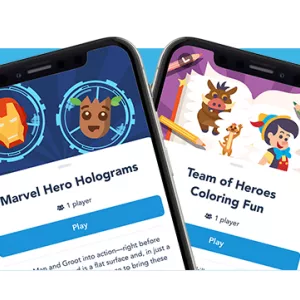
Step 5
Enjoy other fun games and experiences within the app.
Disfruta de los otros juegos y experiencias que contiene la aplicación.

